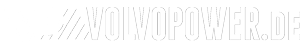PC based code reader and live data scan tool for Volvo cars including 800 Series, C70, S40, V40, S70, V70, 900 series, S90 and V90
Features:
New Design! 232 Chipset based design
Works excellently volvo fault code reader 1.3 serial
version Serial port design, supports the most chanllenging time-critical application like serial EEPROM programming
Supported Software:
OnBoardDiagnostics Versions: 1.3
Volvo FCR Communication Interfaces to connect a Volvo Vehicle to a PC
What can this interface be used for?
This interface (adapter) is used as an interface and an Serial cable to connect a volvo vehicle to a PC for on-board diagnostics (OBD). It is fully compatible with the diagnostic software version 1.3 from Volvo FCR. Volvo FCR is a software program that turns your PC into a sophisticated Volvo diagnostic tool.
Product Features and Benifits:
-Supports Volvo FCR version 1.3 or older
-Precision-molded diagnostic connector made to fit all volvo vehicles, even those with "tight" trim around diagnostic socket
-LED light indicating communication status
-High quality UL certified Serial Cables (equivalent to CE)
-Built-in, Electronic Protection from the "Aftermarket Radio Problem"
What is Volvo FCR?
Volvo FCR is a Windows-based Diagnostic Software for Volvo that emulates the functions of the dealers` very expensive proprietary scan tools. As the first aftermarket Volvo-Tool, it has the following features:
Volvo control module coverage includes:
-Engine - Petrol and br />-ABS
-Automatic transmission
-SRS - airbag and other protection systems
-Driver and passenger seat memories
-Instruments, including service light reset
-Climate control - air conditioning
-Immobilizer
-Alarm
-Road traffic information
-Additional heater
How to Use?
-For laptops and PCs, download the shareware 1.3
-Run it and follow the prompts to allow it to install itself.
Note: You must install volvo FCR on your PC`s hard disk -- it will not work properly if you try running it directly from a floppy or CD. However, you can use a floppy or CD to move the distribution file from a PC with internet access to another PC that does not have internet access.
-Connect the interface between the computer and the car by plugging one end of the interface into a Serial (RS232) (or USB port ) on your PC and the other end directly into the OBD-II port present passenger vehicles.
-Turn the car`s ignition switch ON. No need to start the engine.
-Start the Volvo program,
-Now it works. Make sure the software can reliably access all the control modules that it should in your car.
What are the system and computer requirements?
-A PC running Windows: It is recommended to use at least a Pentium-100 (or AMD equivalent) with 16MB of RAM and Windows 95 or newer. Volvo FCR may work on some lesser PC`s, but anything less than the above recommendation is unsupported. Windows 95, 98, ME, NT4, 2000, and XP are all fine. Available disk-space is a total non-issue, Volvo FCR requires less than 1 MB.
What are the system and computer requirements?
-A PC running Windows: It is recommended to use at least a Pentium-100 (or AMD equivalent) with 16MB of RAM and Windows 95 or newer. Volvo FCR may work on some lesser PC`s, but anything less than the above recommendation is unsupported. Windows 95, 98,